If you haven’t heard of it yet, there is a useful plugin for PowerShell’s ISE editor called ISE Steroids. Quietly developed over the last couple years by PowerShell MVP Tobias Weltner, ISE Steroids adds professional IDE features to the ISE with the aim of helping you script better, faster, and with less effort. Yesterday saw the release of the second release candidate of ISE Steroids version 2.0 and a host of new features along with it.
One of my favorite features of the ISE Steroids is the color theming support. This gives you the capability to theme nearly every part of the script editor, console pane, xml editor and even the GUI itself. In the spirit of community, I would love to see the community start developing their own themes and sharing them. To prove I’m not a hypocrite, here is my first shared theme:
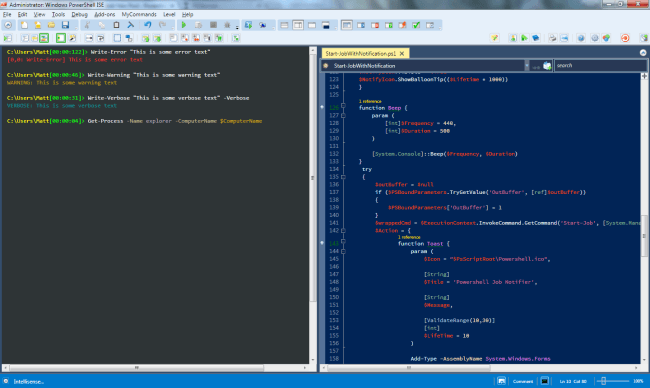
And here’s the theme itself. Copy this and save it with the extension ‘ISESteroidsThemeXML’ and drop it in the ISESteroids themes folder.
